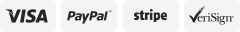-40%
Wireless Security Smart Entry Door Lock Bluetooth Code Keyless Electronic Keypad
$ 58.07
- Description
- Size Guide
Description
Hugolog HU04 Smart Door Lock Unboxing Installation and ReviewVideo will open in a new window
Using the mobile app? Copy this link into your browser:
OVERVIEW
Upgrade Existing Deadbolt in Minutes
Remote Lock / Unlock via Mobile APP
(Bluetooth Gateway required)
Emergency Power Port for Drained Battery
Unlock Doors for Friends and Family
Pin Code Management in Mobile APP
Motorized Deadbolt
Up to 1 Year Battery Life
Product Description
Touchscreen
State of art high-precision touchscreen prevents wear and tear on the frequently used keys.
Emergency Battery Backup
If the power runs out completely,plug in a USB charger or a portable power bank to the microUSB port to access the emergency mode.
Remote Lock/Unlock Via Mobile APP
-Passcode
-Bluetooth
-Remote Mobile APP
Color:
Rubbed Bronze /
Satin Nickel
Remote lock/unlock via Mobile APP
- Passcode
- Bluetooth
- Remote Mobile APP
Installation is simple
Just a screwdriver can be installed in a few minutes,there are detailed instruction manuals and installation video references.
You can also ask our customer service team for installation video references.
Touchscreen
Premium quality high-precision tough screen prevents wear and tear on the frequently used keys.
Back-lit keys
Sleek back-lit keys and indicators designed for night time access.
Create unique codes
Support up to 20 access codes for guests, and you can delete them anytime.
Automatic & safe locking
In Auto Re-lock mode, the bolt will extend out automatically in 30 seconds after unlocking.
You can set the time by yourself within 10-180 seconds.
Anti- Peep passcode
Prevent passcode from being exposed to strangers by entering random digital before or after real passcode.
Low battery-indicator& APP information notification
If the batteries are running low, the door lock informs you through a specific melody or keypad LED.
The mobile APP will also carry out an instant notification. You can easily replace the batteries without having to check the battery life.
Emergency battery backup
If the power runs out completely, The mobile apps will notify you in time, don't worry.
plugin a USB charge or a portable power bank to the micro USB port to access the emergency mode.
Installation
IS MY DOOR SUITABLE FOR SMART LOCK INSTALLATION?
HU series smart locks can be installed on wooden doors with a thickness between 35-50mm.
DO I NEED TO DRILL HOLES IN MY DOOR FOR SMART LOCK INSTALLATION?
You are not required to drill at all for basic installation of the smart lock. You can drill an upper hole in your door if you want the lock to have added stability; refer to the template included with purchase.
WHAT TOOLS DO I NEED FOR INSTALLATION?
#2 Philips screwdriver is all you need for basic installation of the smart lock.