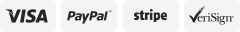-40%
Smart Electronic Digital Door Lock Keypad Keyless Auto Bluetooth Entry Security
$ 65.99
- Description
- Size Guide
Description
Upgrade Existing Deadbolt in MinutesRemote Lock / Unlock via Mobile APP
(Bluetooth Gateway required)
Emergency Power Port for Drained Battery
Unlock Doors for Friends and Family
Pin Code Management in Mobile APP
Motorized Deadbolt
Up to 1 Year Battery Life
Always Secure with Auto Lock
Whether your hands are full with groceries, the kids were out the door last, or you simply left in a hurry, you’ll never have to worry about leaving the door unlocked again. Our smart lock is optimized with to automatically lock after 30 seconds. Let us lock the door, even when you forget!
DIY Smart Lock Installation Done in Minutes
Our smart locks are designed to seamlessly replace your existing deadbolt lock in minutes, with just a screwdriver. No cutting, drilling or damage to your door! The mobile app takes care of the rest, walking you through additional settings.
Go Keyless with Pin or App Access
Forget carrying keys. The HU04 smart lock grants you access to your home via secure user PIN code on the backlit digital touchpad or one-touch unlocking via the free mobile app. *Bluetooth Gateway accessory required for full remote access.
Our goal is to provide our customers a smarter and more efficient way to secure their homes. Learn more about the HU04 Smart Lock, below.
IS MY DOOR SUITABLE FOR SMART LOCK INSTALLATION?
HU series smart locks can be installed on wooden doors with a thickness between 35-50mm.
DO I NEED TO DRILL HOLES IN MY DOOR FOR SMART LOCK INSTALLATION?
You are not required to drill at all for basic installation of the smart lock. You can drill an upper hole in your door if you want the lock to have added stability; refer to the template included with purchase.
WHAT TOOLS DO I NEED FOR INSTALLATION?
#2 Philips screwdriver is all you need for basic installation of the smart lock.